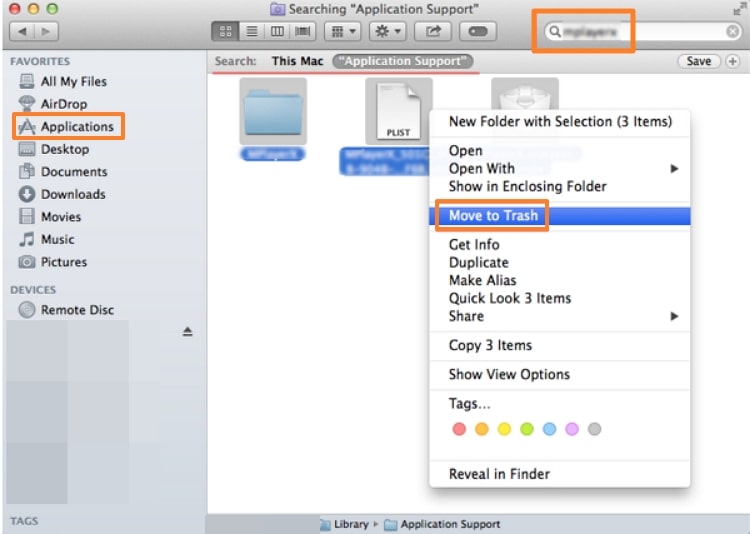
By reading this guide you will be able to uninstall software on Mac OS. Follow these steps to delete the app on your MAC
How to Uninstall Software in Mac
Here's how to remove the software manually from your MAC device, do the way below.
- Open the Applications Folder on your MAC > Move the software you want to remove from application folder to Trash.
- The final step, empty the Trash to remove the application main file from the Trash.
That's how to uninstall software in Mac, hopefully help.