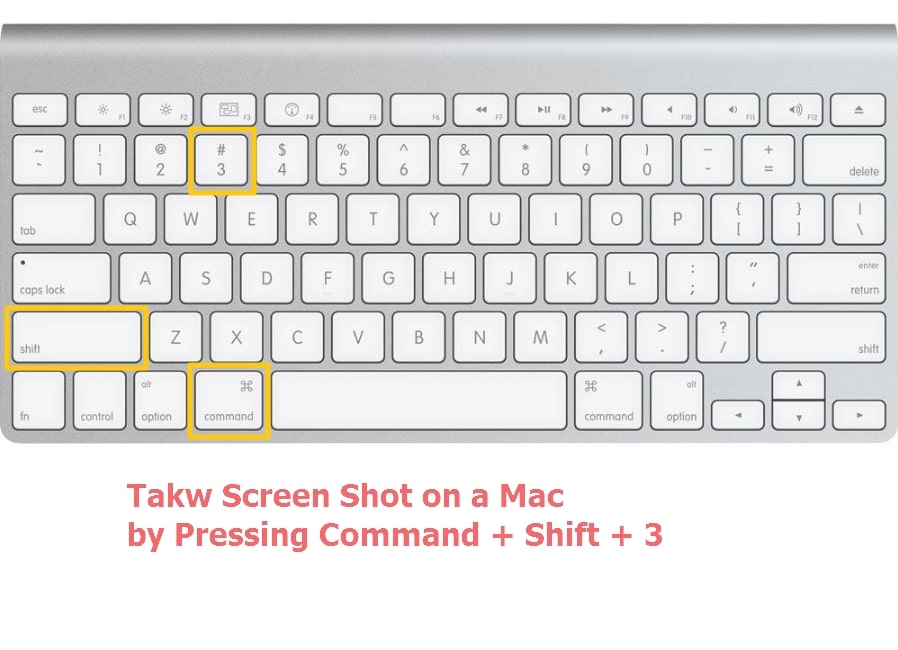
In this guide you will learn how to print screen on Mac easily step by step.
Printing Screen on Mac
To print screen on a MAC device, you can use the key combinations as below:
- Command + Shift + 3 : To take a full screenshot of your Mac and save it to desktop as a file.
- Command + Shift + 4 : To print Screen on a Mac by bringing up a box that can be used to determine the screen capture area, and the results are saved to the desktop as a file.
- Command + Shift + 4, SPACEBAR, then click the window : to take a screenshot of the window, and import the result as a file to the desktop.
Good luck.