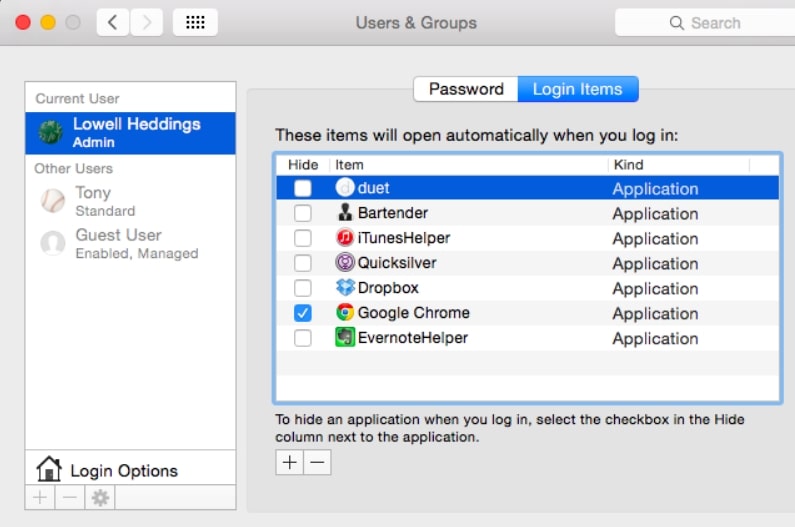
This is a simple guide that's useful when you want to set up startup apps on your Mac, to automatically open when you sign in. Follow the step by step how doing it as below.
Manage Applications on Mac
Step 1: Log in to your Mac as an admin.
Step 2: In the Apple menu, select System Preferences.
Step 3: Choose your user name and Mac OS version > Click the Login button.
Step 4: Click the plus icon (+) to add the app at startup.
Now the app you selected will automatically open when you log in to your MAC.
An alternative way to manage app on Mac is to right-click an app that's in your Dock, select Options > Open at login.
Hopefully useful.