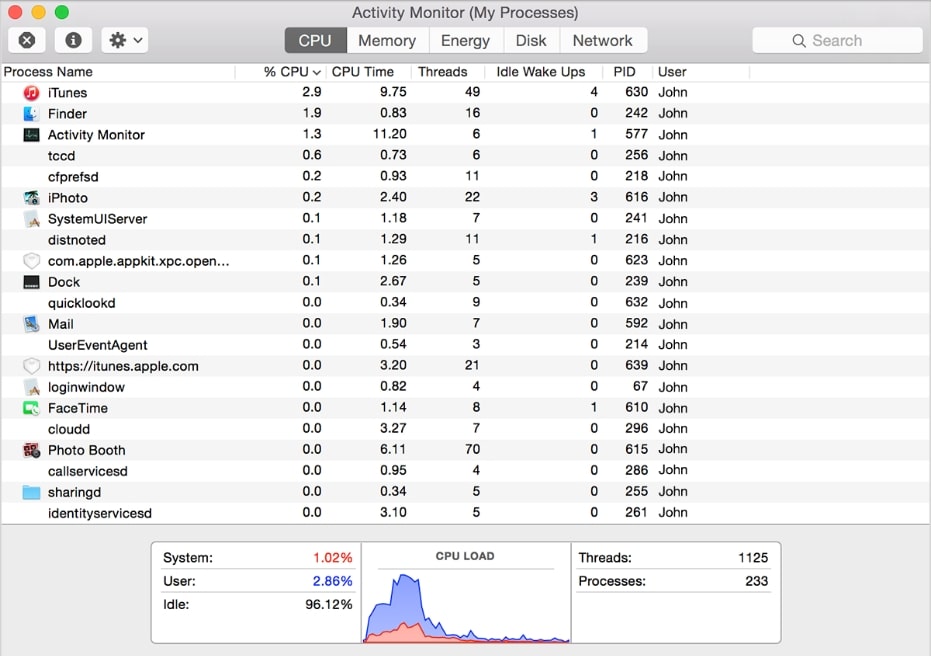
What is Task managers Mac or Task management on MAC? For users Windows Task Manager is already very familiar, but on the MAC has a different name, namely Activity Monitor.
Activity Monitor is a utility on the MAC that has exactly the same function as the task Manager in Windows. Remember, Activity monitor = Task Manager Mac.
How to open Task Manager Mac
To access the Mac task manager, follow the steps below.
Open the Applications folder > then Utilities > then Activity Monitor. Or you can use Spotlight with the shortcut, press Command + Space-bar, type "Activity Monitor" In the Spotlight search box. Now you're in the Mac Task Manager or Activity Monitor.
How to stop a process/application that hangs on a Mac with Activity Monitor?
In Windows Task Manager can be used to stop applications that hang or application not responding. On a Mac, Activity Monitor is also able to do that.
On Activity Monitor, double-click the process or the application you want to stop. After that, it will appear a confirmation window to stop the process. Click Quit to approve.
That's the Task Managers Mac or Activity Monitor, that has exactly the same functionality as in Windows.