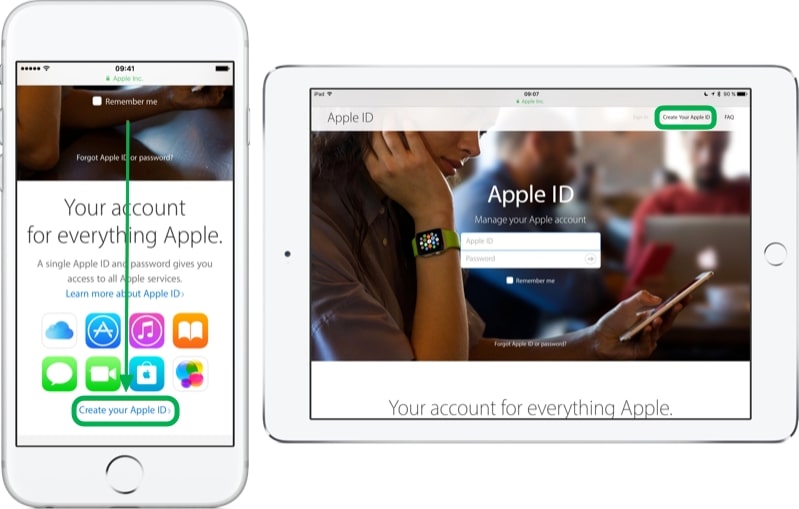
If you ask How to make an Apple ID, and want to know how to create a new Apple ID and password, read this guide to the end.
Because in this guide you will learn how to create an apple ID step by step easily.
How to make a new Apple ID?
The easiest way to create a new Apple ID can be seen as below.
Step 1
Visit the https://appleid.apple.com/ page, you can use the Safari browser, Google Chrome, Firefox or other browsers. In addition, creating this Apple ID can be done on any device (not necessarily on the iPhone or iPad).
Step 2
Click or tap Create Your Apple ID, if on an iPhone device, it may need to be scrolled down to find this button.
Step 3
Then you will be taken to the next page to fill in the required information. You must provide first name & last name, email, password to use, and other information. Then click Continue.
I hope this helps.
شركة تسليك مجاري بالاحساء
ReplyDeleteشركة مكافحة حشرات بالاحساء
شركة تنظيف بالاحساء