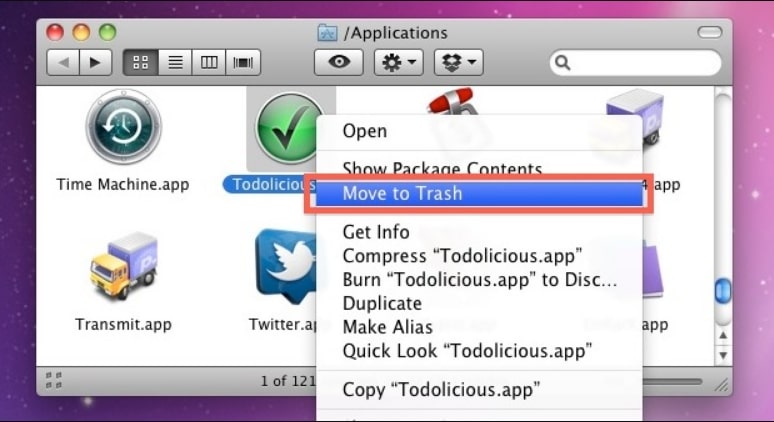
Uninstalling program on MAC, how doing it? Discover these simple steps to remove programs on your MacBook device step by step in this article.
Uninstall Programs for Mac or Delete Application Mac
Follow the simple guide below to finish, to find out the steps to delete a program or app on your Mac OS.
- First step, open the Applications Folder on your MAC.
- Specify the app you want to remove, click and drag it to the Trash.
- The final step, empty the Trash to delete all the application files.
With simple steps as above, you have successfully removed apps from Mac.