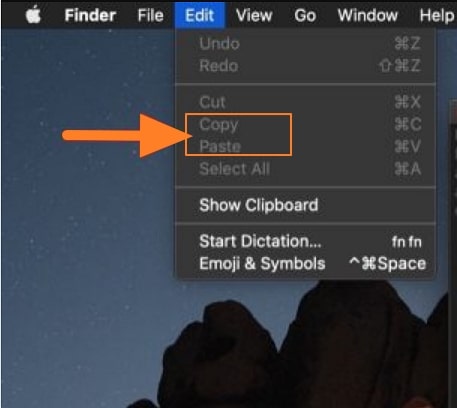
How do you copy and paste on a Mac? Find the answer, in this simple, but useful tutorial.
If you're new to MAC and don't yet know how to copy and paste like on a Windows computer, then you're reading the right guide.
How to copy and paste in Mac OS
You can copy and paste on your MAC using the combination keys as in Windows, but slightly differently.
Copy: Use Command + C keys
Paste: Use the Command + V keys
In addition to using keyboard shortcuts like the above, you can copy and paste them through the Edit menu (Copy and Paste) in the top menu bar of your Mac's screen.