Check the Battery Percentage of iPhone 11 Pro. Suppose you've upgraded to iPhone 11 or iPhone 11 Pro from iPhone 6s, iPhone 7, or iPhone 8. In that case, you won't see a battery usage percentage pointer in the status bar of your iPhone.
Then how do I check the battery percentage on iPhone 11 or iPhone 11 Pro?
Apple understands that there is not enough space to put the percentage of battery usage in the status bar. The solution is the percentage of the battery placed in the iPhone Control Center.
How to Check Battery Percentage on iPhone 11, iPhone 11 Pro, and iPhone 11 Pro Max
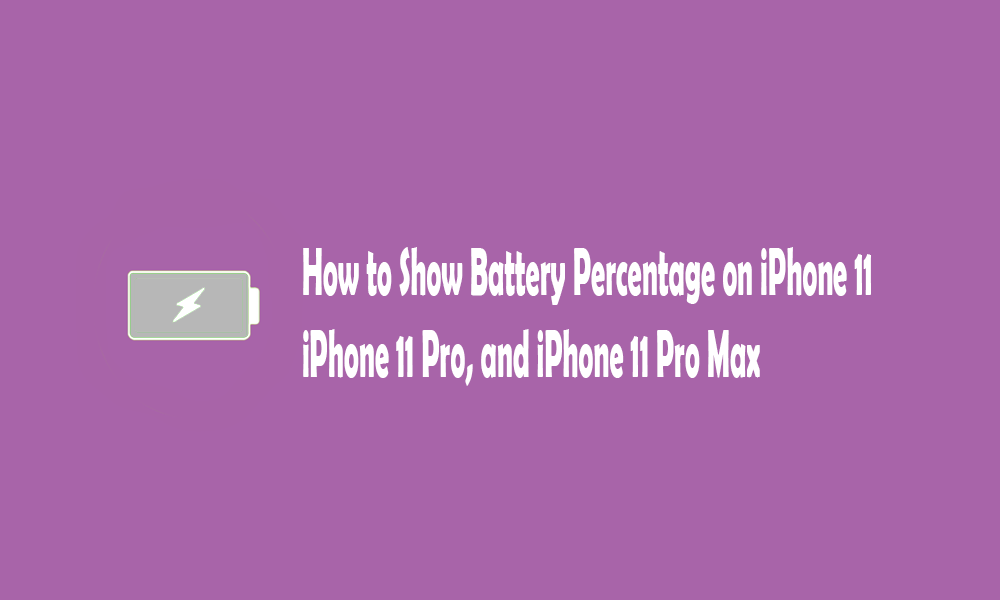
This is probably the easiest and quickest method you can try.
Step 1: Open Control Center
Swipe down in the upper-right corner of the screen in portrait mode or landscape mode to access Control Center.
Step 2: Check battery percentage
In Control Center, you should see the hidden battery percentage along with the Bluetooth, Night Mode, and Location Services icons.
And to close Control Center, you can swap up from the bottom of the screen or tap a blank area other than Control Center.
Second Method
To view or check the battery percentage set can be done when you charge your iPhone 11 device.
Whether charging using a cable or with wireless, the battery percentage can be seen on the iPhone screen (lock screen).
Third Method
You can also ask Siri to tell you the remaining power on your iPhone 11 or iPhone 11 Pro.
Press and hold the side button, or if you turn on the "Hey Siri" feature in the iPhone Settings menu, then you have to say, "Hi Siri, tell me the percentage of my iPhone battery". Wait a while Sirri will display the percentage of iPhone 11 battery on you.
All methods to check the above battery percentage will not work or cannot be done on jailbreak iPhone devices.
It's also worth reading how to check the battery percentage on your Apple Watch for Apple Watch users, so you don't have to bother removing your iPhone to do so.