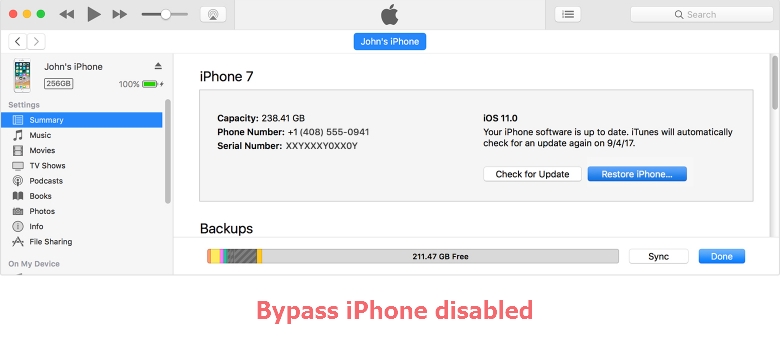
You can bypass iPhone disabled using iTunes. The recovery feature in iTunes can wipe your iPhone clean, so the disabled screen is also erased.
This method can be done if you previously synced your iPhone with iTunes.
Bypass iPhone disabled with iTunes
Step 1 - Connect the iPhone to a laptop or computer that has been previously synchronized.
Step 2 - Open iTunes > Automatically synchronize iPhone and computer will start, and will back up iPhone to computer.
Step 3 - If the synchronization and backup process is complete > click the iPhone tab. Then click Restore iPhone on the right side panel.
Step 4 - Click restore a backup in iTunes > then select the latest backup file.
Step 5 - Wait until the process is complete, and you will be able to open the iPhone without a password.
Note - The computer used must have been synced with the iPhone, and this step requires a passcode.