Top 4 Apps Audio recorder for iPhone. In this simple guide, we recommend four apps for recording audio and sound on Your iPhone and iPad smart phones.
The four audio recorder apps can produce good audio recordings, and can be saved to cloud storage.

Voice Recorder Pro: A professional voice recorder, which lets you record voice memos in a variety of audio formats. It allows you to export to DropBox, Google Drive, and OneDrive.
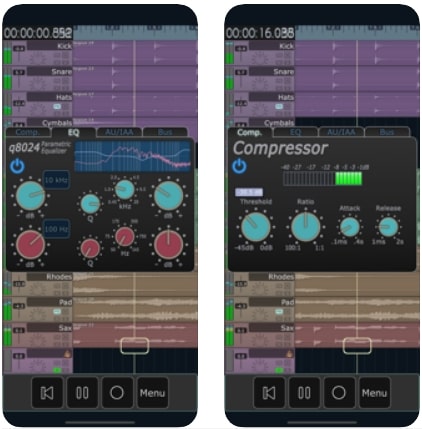
MultiTrack DAW: An amazing App, can turn Your iPhone into a digital audio workstation. It supports 8 stereo audio tracks, up to 24 bit/96kHz sound for each. Up to 16 simultaneous inputs can be handled.
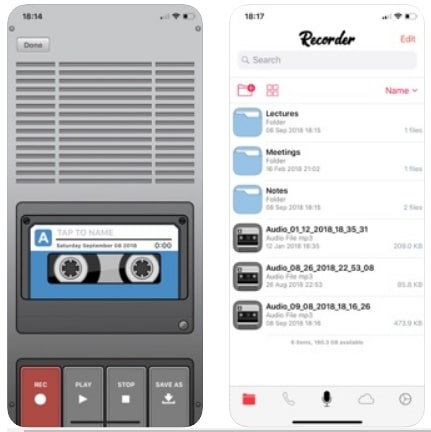
Voice Recorder & Audio Editor from TapMedia: lets you record audio, as long as you want, on your phone and upload to iCloud, Google Drive, Dropbox, and other cloud services. Allows you to rotate and trim recordings.
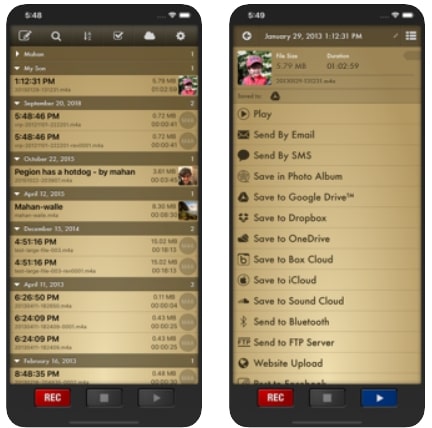
Voice Recorder Plus: lets you record audio and voice memos on your phone. Supports MP3, Wave, and other audio formats. You can upload recordings to different clouds.
The four audio recorder apps can produce good audio recordings, and can be saved to cloud storage.
4 Apps Audio Recorder for iPhone

Voice Recorder Pro: A professional voice recorder, which lets you record voice memos in a variety of audio formats. It allows you to export to DropBox, Google Drive, and OneDrive.
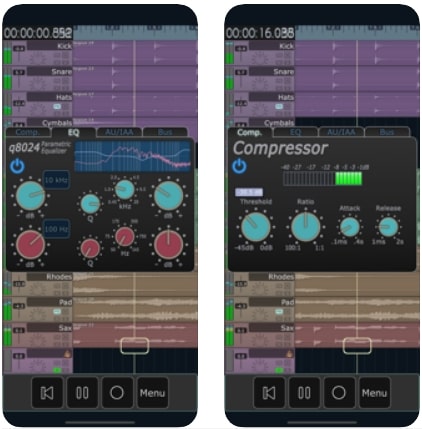
MultiTrack DAW: An amazing App, can turn Your iPhone into a digital audio workstation. It supports 8 stereo audio tracks, up to 24 bit/96kHz sound for each. Up to 16 simultaneous inputs can be handled.
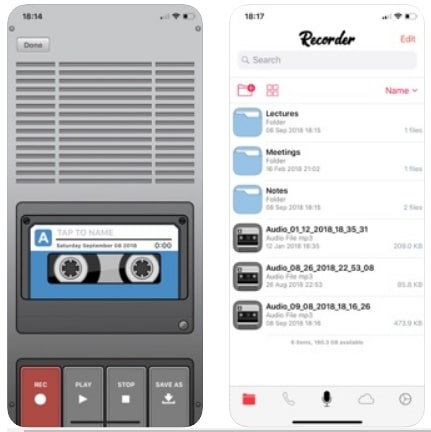
Voice Recorder & Audio Editor from TapMedia: lets you record audio, as long as you want, on your phone and upload to iCloud, Google Drive, Dropbox, and other cloud services. Allows you to rotate and trim recordings.
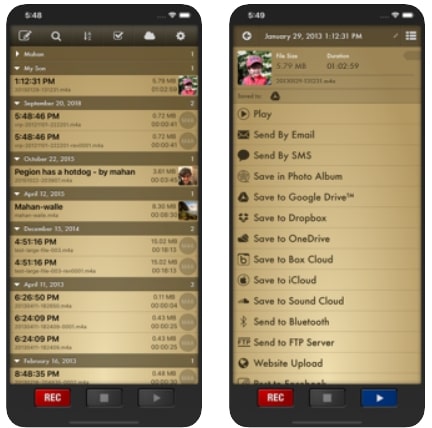
Voice Recorder Plus: lets you record audio and voice memos on your phone. Supports MP3, Wave, and other audio formats. You can upload recordings to different clouds.