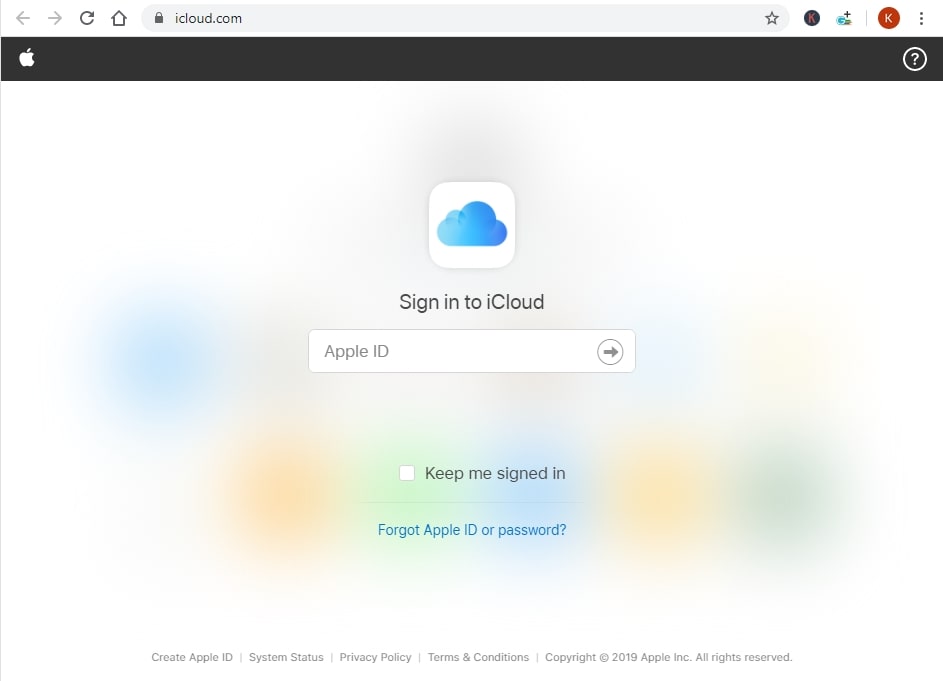
Check my iCloud email online. You can still follow this guide even if you're using a Windows 7 or earlier system.
Check iCloud Email Online From Web Site
Open your Web browser, can use Google Chrome, Firefox, or any other.
- Go to the iCloud homepage in the URL https://www.icloud.com/
- Sign in to iCloud using your Apple ID.
- If your two-factor authentication is enabled, then you will receive a six-digit authentication code sent to your iPhone or iPad. Input the code into the available fields.
- The Trust this browser message appears? We recommend you choose Don't Trust if you're accessing iCloud with a public computer, click Not Now If you're not sure what to choose at the moment, and click Trust if you're using your personal computer.
You're now signed in to your iCloud account dashboard. You can choose the Mail icon to check your iCloud email or calendar icon to see your appointments or task tables.