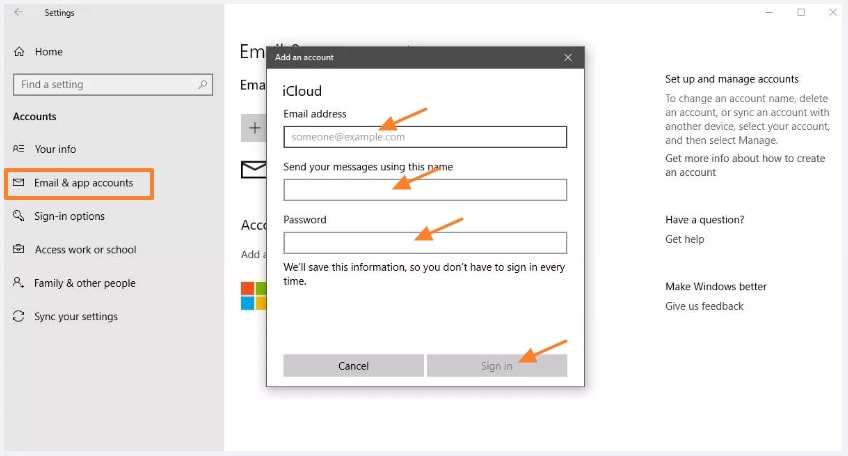
How to check iCloud email from Windows? Here is a guide for you who want to know how to check your iCloud email.
Follow each step to check your iCloud mail on Windows in this guide.
Check iCloud Email in Windows
The first step in being able to check iCloud mail in Windows is to add your iCloud account to your Windows computer.
Go to the Settings menu on your Windows computer.
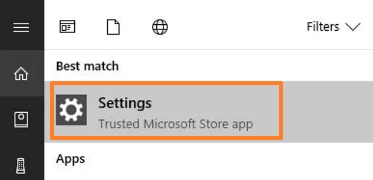
- Select Accounts, then select Email & App Accounts.
- Click (+) Add an account under Email, calendar, and contacts in the right pane.
- A new window contains the account type appears, select iCloud.
- Enter your iCloud account credentials.
- Click the Finish button if a confirmation message appears, then exit the Add account view.
- Next, type "mail" in Windows Search and the Windows Mail app will launch. Your iCloud Email and iCloud calendar are downloaded to Windows.
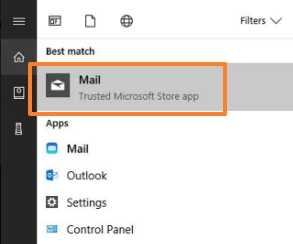
That's how to check iCloud mail from a Windows computer.
For the record, if your iCloud mail account uses two-factor authentication maybe the Windows Mail app will not run as desired.